- 2,023
- 3,685
- 189
We have our own pics server now. Yay!
Introducing
http://pixbb.com/
How to upload Images?
Edit : 30-12-2018
Guys, I have added a direct button in the editor which uploads images directly to to pixbb. It is next to smiley icon.


Addicted
- On behalf of XForum Staff.
Introducing
http://pixbb.com/
How to upload Images?
- Visit PixBB
- Click on "Start Uploading"
- Choose the desired image / You can select multiple images too.
- Click on Upload.
- After uploading gets complete, you'll find the BB codes for forum under "Embed codes".
Edit : 30-12-2018
Guys, I have added a direct button in the editor which uploads images directly to to pixbb. It is next to smiley icon.


Addicted
- On behalf of XForum Staff.
Last edited: